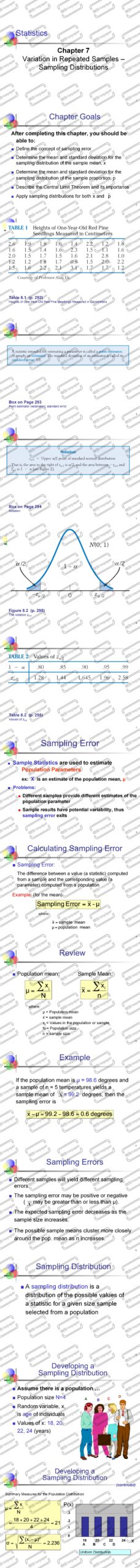| Charting – Identify each state # with its 2-digit abbreviation. Use the summary data (in yellow) for each of the charts. Label appropriate axes. | Points | |||||
| 1. Display only the relevant column(s) of data, with column headings. | 1 | |||||
| 2. Produce one horizontal column chart on the number of application received by state, including title and axes’ labels. | 2 | |||||
| 3. Produce one pie chart on the number of applications accepted by state. | 2 | |||||
| 4. Calculate 4 state acceptance rates (%); formulae in Excel need to be visible on-line for the calculation of the acceptance rate (%). | 2 | |||||
| 5. Produce a chart (different from #2 or #3) on the calculated acceptance rate (%) by state, including title and axes’ labels. | 2 | |||||